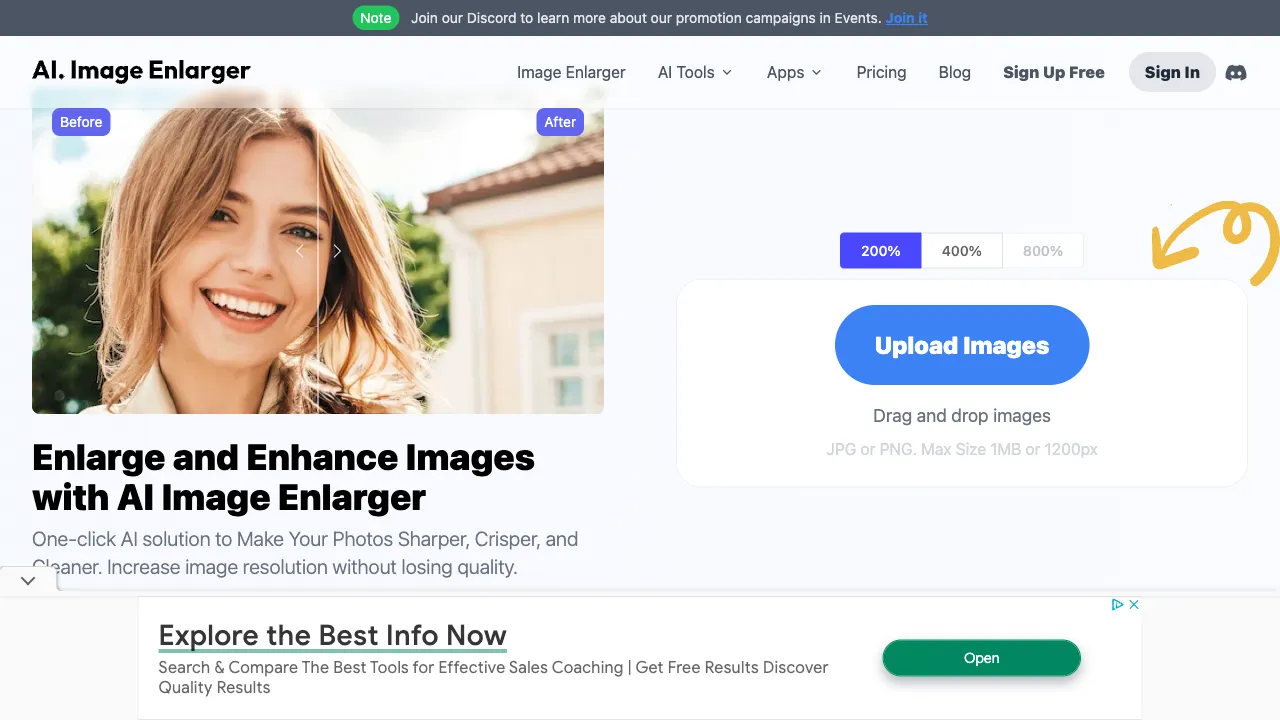Enlarger 介绍
Imglarger 是一个由 AI 驱动的在线工具,旨在在不损害图像质量的前提下增强和放大图像。它提供了一键解决方案,通过增加分辨率使照片更清晰、更锐利、更干净。该平台配备了先进的算法,可以自动纠正低光问题,增强颜色,改善对比度和亮度。用户可以将图像放大到 2k、4k 和 8k 等不同分辨率,使其适合打印、分享和展示。Imglarger 还提供了一系列 AI 工具用于照片增强,包括图像放大、放大、去噪、锐化等。
Enlarger 的功能特性
- AI 图像放大器: 不失真地将图像放大到 2 倍、4 倍和 8 倍。
- AI 图像放大器: 智能放大图像和细节,获得惊人的效果。
- AI 动漫放大器: 升级动漫图像,提升动漫观看体验。
- AI 图像增强器: 增强图像细节,使它们看起来干净且清晰。
- AI 图像锐化器: 修正模糊图像,突出细节,以获得更好的视觉效果。
- AI 面部修饰: 修饰面部特征,增强整体面部外观。
- AI 背景移除器: 轻松从图像中移除不需要的背景。
- AI 图像去噪器: 快速去除噪声和颗粒,使图像干净清晰。
- AI 卡通化: 将肖像转换为卡通,并解锁卡通世界。
- AI 图像着色器: 使用在线 AI 图像着色技术,让旧照片焕发新生。
- AI 物体移除器: 自动从图像中移除不需要的物体。
Enlarger 的应用场景
- 增强电子商务列表的产品图像。
- 提高社交媒体帖子的质量。
- 准备专业打印的图像。
- 升级动漫和卡通图像,以获得更好的观看体验。
- 增强风景和肖像摄影。
Enlarger 的用例
- 照片编辑: 编辑图像以改善曝光、亮度和对比度。
- 批量处理: 上传多张照片进行同时增强。
- 去除伪影: 在保留图像清晰度和细节的同时去除伪影。
- 数据安全: 确保数据安全,保证所有上传的图像在处理后 24 小时内删除。
- 移动应用: 在 iOS 设备上使用 PhotoAI 应用进行随时随地的图像增强。
更新于 : 2024-07-17
LnJam
在 LnJam 中探索 2024 年顶级人工智能工具!
支持
法律条款